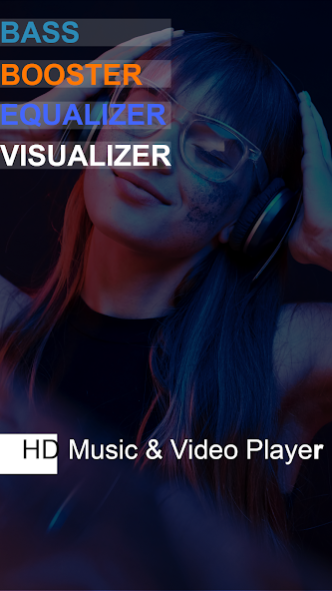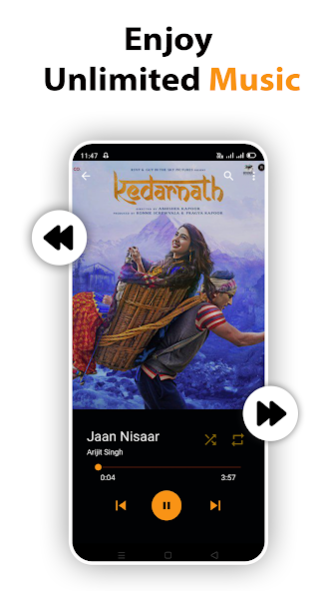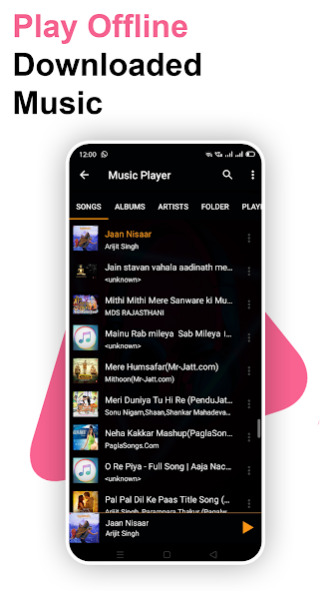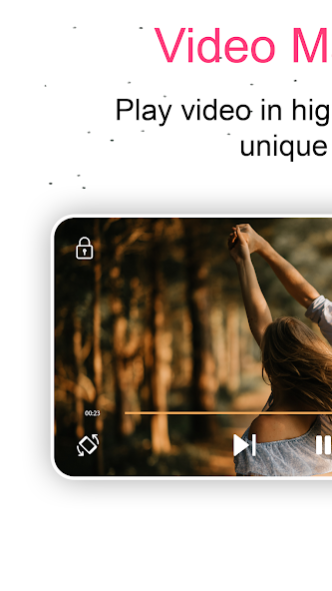Fire Player : Classic Music Pl 1.4
Free Version
Publisher Description
Fire Player is the best free music player & Video Player nowadays.You can manage your musics file easily, Fire Player will guide you easily to find all the music & video in your device.
Fire player for all formats gives the list of features to easily manage and play videos and songs. It supports ALL video formats, 4K/ultra HD video files, and plays them with high-definition. It is one of the best HD video player for android.
Enjoying music with great quality and beautiful interface, Fire player can satisfy your expectation to play music & video songs.
The Music player can meet all your music needs and gives you all the new music experience.
Features :
- Music player
- Video player
- Play music 100% in Offline Mode.
- High quality music player
- Ultra HD video player, support 4K.
- Shuffle - Play songs in Shuffle, Order or Loop modes
- Create your own playlist
- Display all the songs in your device
- Music player with full features such as play, stop, next, previous, add to favourites.
- Browse songs in 6 different ways from the app (Playlist, Genre, folder, Artist, Album and songs).
- Play next song automatically. Queue of songs is supported. Add music to the waiting list very easily.
- Play songs directly from folder inside the App.
- Work well with headset or headphone. All buttons on headset was supported. Don't need to touch on your device
- Show photo of song, artist and cover of album.
- Bluetooth control. Compatible with bluetooth headphone or headset. Support all controls like rewind, next, pause, stop, play
- Identify ALL video files on your device and SD Card automatically.
- Multi playback option: auto-rotation, aspect-ratio, screen-lock etc.
- Easy gesture control of brightness and volume.
- Support subtitles videos.
- Support streaming videos.
- Play music & video by folder
- Thumbnail of video and music files.
Playback speed
You can adjust video playback speed of HD video player from .25x to 4x.
Floating Video Player
Floating video play option helps you to interact with other apps while watching movies.
Files manager
Identify ALL video files on your device including SD Card and manage them easily.
Background Video Player
Background video play feature plays video in background like music player.
Video Player for Android is one of best video player.
Fire Player Quickly easy open all video files from your SD card according to standard.
Fire player can supports all video file formats including MP4 file, WMV file, RMVB file, MKV file, 3GP file, M4V file, MOV file, TS file, MPG file, FLV files etc.
About Fire Player : Classic Music Pl
Fire Player : Classic Music Pl is a free app for Android published in the Audio File Players list of apps, part of Audio & Multimedia.
The company that develops Fire Player : Classic Music Pl is Rocket Miles App & Game Developers. The latest version released by its developer is 1.4.
To install Fire Player : Classic Music Pl on your Android device, just click the green Continue To App button above to start the installation process. The app is listed on our website since 2021-04-29 and was downloaded 7 times. We have already checked if the download link is safe, however for your own protection we recommend that you scan the downloaded app with your antivirus. Your antivirus may detect the Fire Player : Classic Music Pl as malware as malware if the download link to com.musicplayer2021.mxvideoplayer2021 is broken.
How to install Fire Player : Classic Music Pl on your Android device:
- Click on the Continue To App button on our website. This will redirect you to Google Play.
- Once the Fire Player : Classic Music Pl is shown in the Google Play listing of your Android device, you can start its download and installation. Tap on the Install button located below the search bar and to the right of the app icon.
- A pop-up window with the permissions required by Fire Player : Classic Music Pl will be shown. Click on Accept to continue the process.
- Fire Player : Classic Music Pl will be downloaded onto your device, displaying a progress. Once the download completes, the installation will start and you'll get a notification after the installation is finished.